For this post, I decided to write about a video by Simplilearn titled, Chat GPT Explained in 5 Minutes. This video provides a brief introduction to ChatGPT and some of its applications in the sales, marketing, programming, content creation, and customer support industries. It also provides a brief overview of some of the drawbacks, limitations, and future impacts of ChatGPT. I chose this video because even though it’s brief, it introduces multiple applications of ChatGPT that could be further expanded upon in our learning design resource. Furthermore, the artistic and visual style of the video will hopefully be more engaging for students, so they don’t tune out.
What kind of interaction would the video require from your students? Does it force them to respond in some way (inherent)?
Near the end of the video, the narrator questions students to select which tasks ChatGPT cannot complete from a list of 3 possible tasks: provide the latest news, do complex mathematical calculations, and provide food recipes.
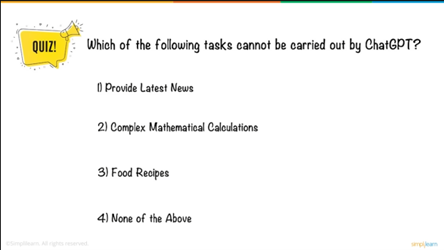
This question prompts a discussion that could be carried out either synchronously or asynchronously in the learning design resource. A synchronous discussion could look like an in-person seminar discussion or a virtual Zoom session. An asynchronous discussion could look like a discussion forum where students post their responses to this question and sign their names (for follow-up questions) or a Google Jamboard where students can post their answers anonymously. Either option provides an opportunity for students to interact with one another and share their thoughts on the limitations of ChatGPT.
In what way are they likely to respond to the video on their own, e.g., make notes, do an activity, or think about the topic (learner-generated)?
Students are likely to respond to this video by taking notes about prompts they could try to use with ChatGPT. Since the video is framed in a way where it follows a specific situation, John trying to start a company with the help of ChatGPT, students might be prompted to think about how they could use ChatGPT to benefit themselves.
What activity could you suggest that they do after they have watched the video (designed)?
I could further prompt students to think about how they could use ChatGPT by asking them to imagine that they wanted to start their own company (ex. Cupcake store, tutor, coffee shop, etc.). I would let students decide what company they wanted to start to allow flexibility for the interests of students. From there, I would ask them to pick three jobs that they would need for their startup that they could use ChatGPT to help supplement, similarly to the format presented in the video. I would then ask them to give an example, using ChatGPT, of one prompt for each job that they could input into ChatGPT. Students would then input their prompts into ChatGPT and evaluate the responses generated by ChatGPT on their effectiveness, accuracy, etc.
What type of knowledge or skill would that activity help develop?
This activity would help students actively learn about the ways that ChatGPT could be used to enhance three jobs of their choosing. It will also help students evaluate the credibility of the outputs generated by ChatGPT and question its limitations and abilities.
What medium or technology would students use to do the activity?
Students would use text-based software like Google Docs or Word to draft their prompts to ChatGPT and evaluate the generated responses. Students would use ChatGPT with the prompts they created to generate outputs.
At the end of the activity, students will combine a short text document containing,
- A summary of their company,
- The 3 jobs they chose to use ChatGPT to supplement,
- The 3 prompts they used in ChatGPT (one prompt for each job),
- The 3 outputs generated by ChatGPT, and
- Their evaluation of each of the ChatGPT outputs.
They will submit this activity through the learning design resource for review.
How much work for you would that activity cause?
The activity would require me to review the final text documents created by the students. Since the text documents contain everything that I need to review (summary, prompts, outputs, and critiques), they should be relatively easy to review and should require a minimal amount of work to review. However, students may need support during the process to generate ideas for which company they would like to start and which jobs they would like to choose. To help with this process, I could also provide a list of example companies and jobs for students to use as a starting point.
Would the work be both manageable and worthwhile? Could the activity be scaled for larger numbers of students?
I think that this work would be both manageable and worthwhile and will likely prompt new learnings for me as well. I think that this activity could be scaled for larger numbers of students (ex. 100) because it requires no synchronous meetings and can be completed completely asynchronously by students. My role during the activity would be to support as needed, but the activity would be completed individually by students. Since our learning design resource is targeting university students, they should be able to work individually to complete this task, allowing for minimal instructor intervention, and allowing for a larger group of students.
Leave a Reply